I have worked from home for 12+ years now, so the shelter-in-place orders didn’t change my work routine too much. The biggest change is a more crowded household — our empty nest stage was short-lived, as our youngest is now attending college virtually. That said, I do find myself on many more video calls than before.
Now that everyone else is #WFH, even a typical phone call has become a video meeting. I have to remember to change out of my exercise wear before my first meeting of the day. If it’s an important meeting, I have to coordinate with Scott and our daughter to not walk into my webcam background. Sometimes we even turn off the AC to cut down on background noise.
There are lots of moving parts to doing a video call well. One fun aspect is changing up your background. I use Zoom for video meetings (unless my clients are hosting on another platform like Webex or Skype). On Zoom, you have the option to set a virtual background.
It’s easy to change up your background on Zoom
When using Zoom on your desktop or laptop, once connected to the call, go to the video icon – the one that allows you to stop or start video – click the arrow to the right of that to show different commands, and you’ll see an option to Set Virtual Background. You need to upload the backgrounds you want to use, so jump on before the meeting starts to have time to load photos of your backgrounds. As long as you are always using the same desktop or laptop computer, the photos will stay uploaded in your account, so you only have to do this once.
You can also use virtual backgrounds on mobile devices – just click the ‘more’ option on the bottom of the screen and Virtual Backgrounds. You can select from any of the photos that are already on your device.
You can also pull photos from the public domain. Curbed NY (I still follow NY real estate even from Florida) had a nice curated piece sharing sources for iconic NYC backgrounds. I would like to pass off this study from the Hotel de Gerangeville as my own living room, but alas, it is courtesy of the Metropolitan Museum of Art.

Good Housekeeping curated some nice family-friendly background options from Disney, Yellowstone, even the Hallmark Channel. Unsplash is free stock photo site with beautiful images and curated a selection of images of well-designed homes and famous tourist locations that would make good Zoom backgrounds.
Choose from your personal stock of photos and relive your travels from home
At the top of this page, you can see one of Scott’s favorites, front row at CitiField. For my own Zoom gallery, I have selected some of my favorite photos from Costa Rica:





I also use recognizable landmarks from our recent travels:




I’m looking forward to pulling even more backgrounds from our trips to Arizona and the Philippines, and even Cleveland has some contenders.
==========
It looks like you can also use video files in virtual backgrounds to make the images really come to life – will have to start to experiment with that!
Do you use virtual backgrounds during your video calls? What are your favorites?



 We are Scott and Caroline, 50-somethings who spent the first 20+ years of our adult lives in New York City, working traditional careers and raising 2 kids. We left full-time work in our mid-40’s for location-independent, part-time consulting projects and real estate investing, in order to create a more flexible and travel-centric lifestyle.
We are Scott and Caroline, 50-somethings who spent the first 20+ years of our adult lives in New York City, working traditional careers and raising 2 kids. We left full-time work in our mid-40’s for location-independent, part-time consulting projects and real estate investing, in order to create a more flexible and travel-centric lifestyle.  Financial independence and early retirement is not something we originally focused on, but over time realized it was possible. Our free report,
Financial independence and early retirement is not something we originally focused on, but over time realized it was possible. Our free report, 







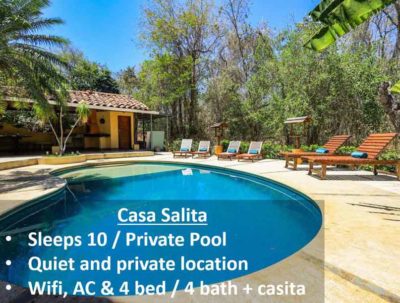
I have a zoom meeting in 15 minutes. Going to pull out some beaches from Thailand for my background. I want to make sure I prepare myself for the real thing hahaha
Yeah! Just make sure the people you are meeting with aren’t stuck in a cold, dreary place and resent your sun:)
Hi. Where in Costa Rica is that purple sunset? It is so beautiful! Thank you!
The sunsets in Costa Rica are so lovely and so reliable. Almost every evening you get a postcard-perfect one. That purple sunset is from Tamarindo. Borders are still closed but when you can get there, I highly recommend it. We take a straight flight from NYC to Liberia Airport and then a comfortable minivan (with Wifi!) shuttle ride for about an hour right to our condo. Beach is a few blocks’ walk so we are on the beach in time for sunset same day.